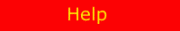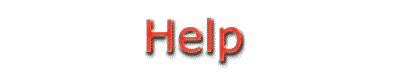For Help and Information about Rome Exposed and it's various pages click one of the following catagories below.
- The Ideal Web Browser for Latin Wordstock
- The Latin Wordstock Game
- The Latin Wordstock Search Engine
- The Latin Wordstock Feedback Form
The Ideal Web Browser for Latin Wordstock
While browsing through Latin Wordstock, we strongly suggest you use Microsoft Internet Explorer 5.5 or higher for maximum viewing quality. This page uses many of the new advanced technologies available today. However, due to compliance with HTML 4.01 standards, the page should still appear in a viewable state using any up to date web broswer.
The Latin Wordstock Game
The Latin Wordstock Game is a short yet challenging skill testing game. You will be asked twelve questions that attempt to answer. If you make an error you will be given another attempt at the previous question. It is recommended that you use Microsoft Internet Explorer 3.0 or higher to play this game. However any other Javascript capable browser should be able to run the game successfully.
Latin Wordstock Search Engine
Can't find the Latin Vocabulary or Derivatives that you are looking for? Use the Latin Wordstock Search Engine feature on Latin Wordstock. Click on Search on any of the Navigation Links and then type some keywords you wish to use. After typing the key words (words that describe what you're looking for, e.g. "ergo"), click on submit, and the Search Engine will start a high-level search for web content to match your description.
When doing web searches, clicking 'New Window' on the File menu is a great way to keep your search results list active in one window while you navigate in another. Note that when you click the New Window command, the new window will be point to the same web page you were looking at in the old window. The new window also remembers where you've been, so the 'Back' and 'Forward' buttons will work just as they did in the old window.
Latin Wordstock Feedback Form
Our Latin Wordstock Feedback Form is a way for all browsers to ask questions or to give comments on our page. To use the feedback form with Microsoft Internet Explorer or Netscape, simply fill-in all the fields and click Submit.
Please click here to return to the main help page.